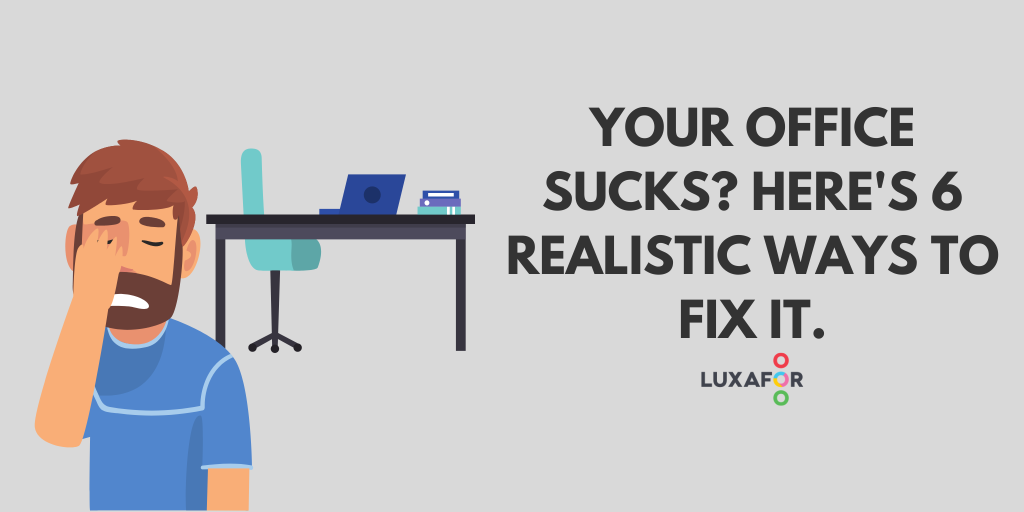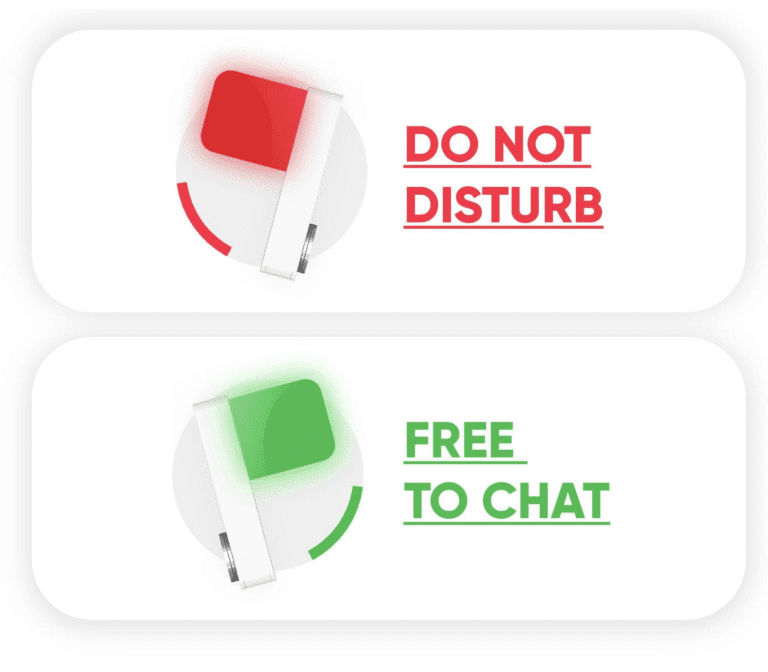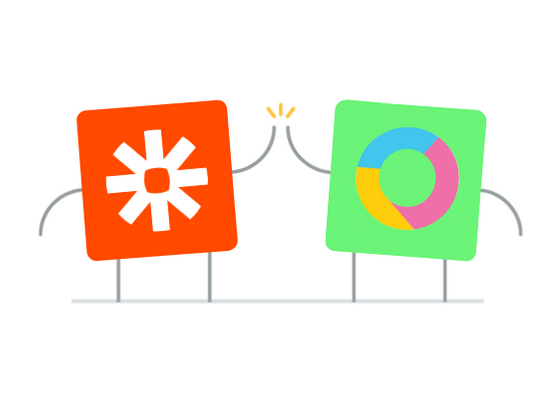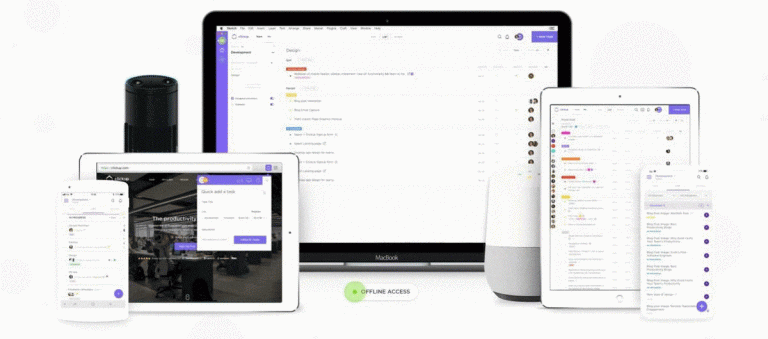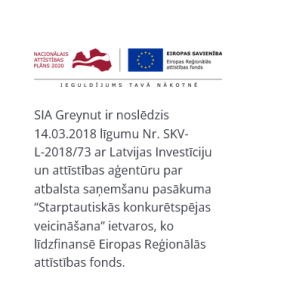Your Office Sucks? Here are 6 Realistic Ways to Fix it.
- Updated on: July 17, 2024
At Luxafor, we’re more than just productivity gadget manufacturers and industry specialists. We’re a team of passionate experts dedicated to providing you with actionable tips, proven techniques, and insightful information – all designed to elevate your efficiency, make your office the best place to be and propel you towards success. We curate a wealth of knowledge, from time management strategies and habit-building hacks to the latest research and industry trends in productivity.
We all know modern office sucks and now it’s time for someone to finally break down the 6 realistic ways to fix it!
Remember: THE COMPANY CULTURE makes or breaks the efficiency of any office layout. Thus, the solutions suggested below work best when everyone is using them.
6 Essentials to make open-office work for you:
1. Create an efficient communication system to show availability
Source: Luxafor
With availability indicators such as Luxafor Flag there’s finally an efficient communication system in your office that overcomes any language barriers. Key features include:
- Versatile at any workspace with multiple integrations and an open-source API. This really means endless possibilities of use for your needs.
- Lightweight CE certified design is super easy to set up. You can also choose from two options of the USB cable length.
- You can customize the devices by engraving your logo or initials for a more personalized experience.
To make sure everyone is on the same page with you, follow these tips:
- All coworkers must agree on what the red and green lights mean. That way everyone’s more likely to respect each others’ privacy.
- We have created a poster which will remind your colleagues about the meaning of the lights. You can print it and attach near your workplace or send out in the email.
- Maintain a good ratio between the red and green lights. Your colleagues are bound to ask you questions from time to time. So don’t hide behind a red light all day.
- Try to keep up a systematic schedule for your red and green light periods. If you turn on the red light for a specific period of time, your coworkers will automatically remember not to bother you then. Timer tab in Luxafor Software can help automate this for you.
2. Give people some ROOM
Source: Room
With these soundproof phone booths from ROOM, you can finally have private space to take a quick call or finish your project in peace and quiet. Key features include:
- You can use this module in any layout, as it is lightweight, easy to set-up and mobile.
- You can choose from various designs, all of which include a discreet fan and ventilation system to keep you cool even during heated conversations.
- The soundproofing materials are made out of recycled plastic bottles to keep the environment in good shape - who wouldn't want to support that?
To make sure everyone gets some ROOM, the company has to follow these tips:
- The company must introduce regulations as to when anyone’s allowed to use the booth (depending on the employee- booth ratio etc. ). The best way to do this is to introduce a scheduling system that is simple, yet efficient, so people could book and plan in advance, but also allow flexibility for unplanned visits.
- Introduce posters or other ways to show non-regulars what the booths mean and what the usage guidelines are.
- Make sure people maintain a good ratio between being in the open, collaborative spaces and being in the phone booth. Create clear guidelines of how long you’ re allowed to be in the booth at once, so there’s always a number of booths free for others.
- Remember, ROOM booths are not meant to become private offices. Their sole purpose is to create private “escape” zones to have a quick phone call in or finish up a project in some peace and quiet. Stick to the suggestions above and you’ll see how creating a culture of “we are glad to see you out in the open, but we value your need for privacy” can be achieved easily.
3. Automate tasks to reduce stress
Source: Zapier
With task automation tools such as Zapier, you can create workflows that work for you and your company while you can focus on more important things. Key features include:
- You can connect hundreds of services to hundreds of other services to create the best workflows that are personalized for your needs.
- Easy to set up and customize more at any time. Crucial in an open-office, where, due to distractions, taking your time to focus on setting something up takes almost twice as long as in an enclosed office.
- Amazing support documentation: a library full of guides and inspiration to set up your first automation.
To make sure everyone gets some workflow automation going for them, follow these tips:
- Make sure you provide everyone with a personal account, so they can create work-related automations easily.
- Have managers report the most-used apps and services by their teams, to create more personalized and optimized workflows for your specific workplace.
4. Add the right amount of privacy
Source: DeVorm
With workplace dividers like these from DeVorm , you can create “safe” zones. The key features include:
- The noise-absorbing felt is made from recycled PET bottles. Keep the employees able to focus and the environment happy by choosing these materials.
- Customization options- you can choose from a variety of colors to fit the needs of your office layout.
- Award-winning design - the AK 2 Workplace Divider Lamp has received the prestige iF Design Award in 2017
To make sure such a design is implemented correctly so your office doesn’t suck, follow these tips:
- The company must introduce special “more- private zones”, where such panels should be installed.
- The execution of such implementation must focus highly on safety. The ceiling height and durability should be appropriate for the installation and maintenance of such panels. If that doesn’t seem like a good option. the same designers offer amazing workspace dividers to be set up on the actual desks, so you adapt to your office layout.
- Introduce posters or other ways to show non-regulars where the zones with the dividers are.
5. Use an all-in-one task management system
Source: ClickUp
The number one Productivity Software ClickUp to ease the every-day time and task management to the whole team or even company. The key features include:
- The ultimate way to create a united team. When people know what others are working on, it reminds how important their input is.
- Avoid overload for new employees. No more long emails on the first day with all the systems and sites the newbie should register for. It' s all-in-one. Finally.
- Easy set-up with introduction course available, and available on any device.
To make sure such management software is implemented correctly, follow these tips:
- The company must make sure every team in their company uses ClickUp. It merges personal productivity with team productivity, and reminders, notes, and calendars are all in the same platform. Thus, it is crucial no team is left out.
- A proper introduction must be lead. And the managers must make sure that everyone is on the same page and all the questions are answered throughout the implementing stage and during the use. Implementing any new system takes guidelines and proper support from the responsible person within the workspace.
6. Give people the right amount of perfect silence
Source: Luxafor
With Luxafor Active Noise Cancelling Headphones, noisy open-office is not a problem anymore. The key features include:
- Bluetooth connectivity has proven great if your office's using hot-desking scenarios. Comes with a detachable aux-cable to suit any situation and needs.
- Active Noise Cancelling technology allows enjoying music or silence without any background noise. No chatter, no distractions from others.
- The compact and ergonomic design makes for one of the most lightweight on-ear ANC headphones out there. With a built-in microphone, the battery life of up to 30 hours and both hard shell and soft mesh storage packaging, it's a must in your workspace.
To make sure everyone gets some peace and quiet without ignoring each other, follow these tips and don`t let your office suck:
- The company must create policies that provide people with guidance on how to remember to take the headphones off every once in a while. Otherwise, the open office will suck forever. And your employees might potentially decrease their hearing from all that music-only-time.
- Managers must give their team a clear indication that your company highly values and even encourages taking breaks and communication between employees. Explain that the modern office layout is there for the collaboration purposes and that the headphones must come off from time to time in order for the communication to happen efficiently.
To sum it all up, these are the things you should do to make your office suck less:
- Create an efficient communication system to show availability
- Give people some private ROOM
- Automate tasks to reduce stress
- Add the right amount of privacy
- Use an all-in-one task management system
- Create perfect silence
- Bonus: ALWAYS listen and understand the needs of the people working in an open-office layout and then act on those needs.
Here are some common office problems and potential solutions:
- Disorganization: Implement storage solutions, utilize organizers, and declutter regularly.
- Lack of productivity: Encourage breaks, create a quiet workspace, and consider applying time management techniques.
- Low morale: Foster a positive work environment, encourage team-building activities, and recognize employee achievements.
- Inefficient layout: Reorganize furniture to optimize workflow, create designated collaboration areas, and ensure ergonomic considerations.
- Technological issues: Upgrade outdated equipment, troubleshoot connectivity problems, and ensure proper training for new technology.