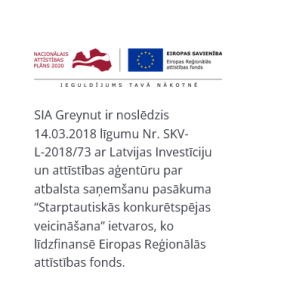Best Productivity Gadgets and Software For Your Hybrid Meeting Setup: What Equipment Do You Really Need?
The key to a great company is a team that collaborates and works towards the same goals. And meetings are the place where the team can come together and set those goals. However, we see more and more teams dividing into two parts – remote and in-office workers. But it doesn’t mean that they cannot work as one.
Now that many workplaces have gone hybrid, or in other words, blended the physical with the virtual, productivity is the main question. When putting up your hybrid meeting setup, it’s easy to get lost in the sea of apps, gadgets, and software. The unnecessary ones can interrupt the flow of the meeting and even be troublesome, but just the right setup can help a lot. So, that’s the question – what equipment do you really need when holding meetings in a hybrid model?
Can you hear me?
We all have been there – the meeting has started but there is a problem with the audio or video. One is too quiet, and one – too loud. And the video glitches. It seems that no Zoom call skips the questions – “Can you hear me?”, “Can you see me?”To avoid situations like these, there are some great gadgets that can help you not only to hear and see but to make meetings more productive as well. First of all – let’s talk about sound.
For those who are working remotely, headphones or earbuds will be the best choice. Choose headphones with active noise-canceling technology and a wireless connection, so no annoying cords are in the way. For those in the office, helpful will be speakers so everybody can hear everything. And of course, webcams are a must. Sure, not everyone is thrilled to show off their home-office outfit, but when needed, a high-quality cam can come in handy.
3 productivity gadgets you need for your hybrid workplace
When choosing gadgets for your hybrid office and remote office as well, the first rule is not to clutter your desk. All the unnecessary stuff can stand in the way of a successful workday. Nevertheless, gadgets when used wisely can be the key to better results of working in an office as well as working remotely, and after all – working together in a hybrid setup.
Multi-device keyboard
All of us have been in situations when it’s getting hard juggling between multiple devices. Typing on a smartphone can be troubling and, for most of us, slower than typing on a regular keyboard. So, a multi-device keyboard can be a great solution. Connected by Bluetooth, it can be used on multiple devices – laptops, smartphones, or tablets – you name it. No more struggling with small screens and slow typing.
By being portable, the keyboard can be used in meetings or everyday tasks. Take it to the office or work remotely anywhere, anytime. The keyboard with its sleek and compact portable design can be used in a hybrid setting. And if you are using smaller devices, the keyboard holds them in a comfortable position. Connect all the devices and type away.
A smart notebook is a smart choice
Some of us still need that pen-and-paper experience. It feels more personal, and more creative. But it’s annoying if you need your notes in a digital version as well. In this case, a smart notebook is a great choice. No more notepads and big piles of papers, everything is in one compact digital notebook.
A great gadget for this purpose is RocketBook. Not only it’s made for creative note-making, but it also uploads your information to the Cloud right away. In hybrid meetings, this can be a fine tool to share ideas and brainstorming between those who are in the office and those who work remotely. Just upload and share everything with your team.
And when you’re done, just wipe and start a different task. You may ask – how is it different from the same old tablet? Its design is made especially for handwriting and it doesn’t have any unnecessary features to take up your time, helping you focus on the most important task at hand.
Multitasking, tasks overlapping and noise all around. It kills your productivity and distracts you from your best results. But how to manage your work and everyone around you? Working in an open-space office can be as challenging as working in a home office. How do you let people around you know that you are super busy and focusing on an important task?
Choose productivity gadgets like Luxafor Flag to minimize distractions and organize workflow to deliver exceptional results. Just by connecting the USB cable to your laptop, it shows your teammates or household members the status of your current workday situation. The light indicator shows if you are busy or available for conversation.
It can be used not only for communicating with colleagues but when working remotely, and with your family as well. No more unnecessary interruptions or cutoff ideas. Connect Luxafor Flag to your calendar or planning app, like DeskTime, and manage your workday like a pro.
It’s trendy to use different kinds of apps, software, and gadgets to increase productivity. But how do you not get lost in all the apps and planning, but stay focused and not clutter your work capacity? First of all, use only what you need. There are 3 kinds of productivity software that you can choose between and their main focuses are – to get organized, to improve habits, or to increase focus.
Secondly, don’t start with all the apps at once. Using a lot of apps you are new to can be time-consuming and stand in the way of your main tasks. Start with one or two, and when you are used to them, add another if needed. And last but not least, if something doesn’t work in your favor, don’t push it. These apps are made to help not make your work process more difficult.
3 apps you need to try for a productivity boost in a hybrid setup
Slack
Slack is a frequently used app for team management and communication. And not by coincidence, it is chosen by a lot of companies. Slack is a wonderful tool for bringing together all the team members – no matter where they’re working from. All the instant messages can be organized in a variety of channels, so you can reach the part of the team you need without notifying others.
By using statuses, all the members can see if anyone on the team is busy or available for communication. But easy file and screen sharing can help for hybrid communication and meetings. And of course, meetings themselves – video and voice calls are one of the main features.
Todoist
The name speaks for itself. Todoist is your virtual To-do list or, in other words, – a task management tool so no task can slip your mind. The feature-rich interface will make task setting easy and interesting.
By prioritizing tasks, time management will be clearer and goal setting will provide the vision of the aim to set. But to keep all the information and feedback in one place, the app provides an easy-to-use report system. No more overlapping tasks and time-consuming planning – just clear goals and reachable results with an obvious to-do list.
Trello
Trello is a project management app with the main focus on the team’s ability to work together. By creating to-do lists and managing tasks, anyone can see how busy other team members are. Tasks can be grouped in onboards with steps that need to be completed.
And to provide the best team management, individual tasks with deadlines and checklists can be assigned to departments or certain team members. Trello’s key features are based on best practices of project management. On top of that, instant messaging is included as well.
How to choose what you truly need?
Of course, there are many productivity gadgets and apps for different teams and work needs. But do you as a team leader make the best choice? There are some aspects you need to consider, aside from the latest trends and budget limitations.
What does the team need?
First of all, the best situation is to ask the team what is that they truly need. Maybe there are gadgets some of them already use, maybe they have problems that can be solved by apps or gadgets. Go to your team to talk about these things.

Define the goals
Secondly, when choosing new tools, ask yourself will it be helpful or will it make the workflow even more complicated. Not all apps and gadgets are made for everyone. Testing new things takes time, so don’t complicate the process by starting full speed ahead. New habits and skills take time, as well as getting used to new tools.
Training can help
When new tools are introduced to the team, the start can be confusing. So training can be a great move to avoid a negative experience. It doesn’t matter – if it’s by professional support or a team just working together. Just avoid the situation where everyone is on their own. That can make the new tools feel like a burden.
The main question when choosing a new hybrid office setup is – will it all work together? Will the gadgets and software be a good combination? Will it be a great addition to everyday work? These are the questions you need to ask yourself before making the decision. And if you cannot answer them right away, start implementing these tips into your routine, and the work process will put everything in the right order.
Final thoughts
To sum it up, it’s easy to get lost in all the new trends and gadgets, we know. But it’s safe to say, that the journey to your perfect setting can be an adventure, that can help not only your team management skills but in-team communication as well. Just trust the process.
LUXAFOR HELPS PEOPLE TO ACHIEVE THEIR GREATEST PRODUCTIVITY LEVELS WITH A WIDE VARIETY OF OFFICE PRODUCTS. LET’S BE PRODUCTIVE TOGETHER!