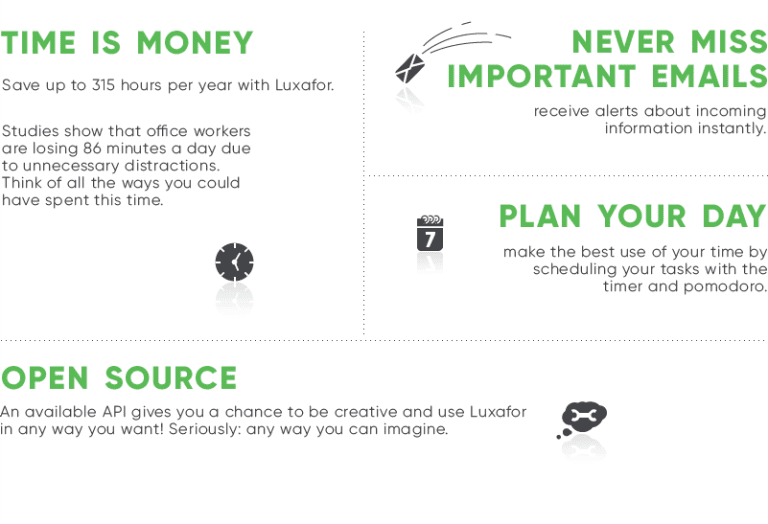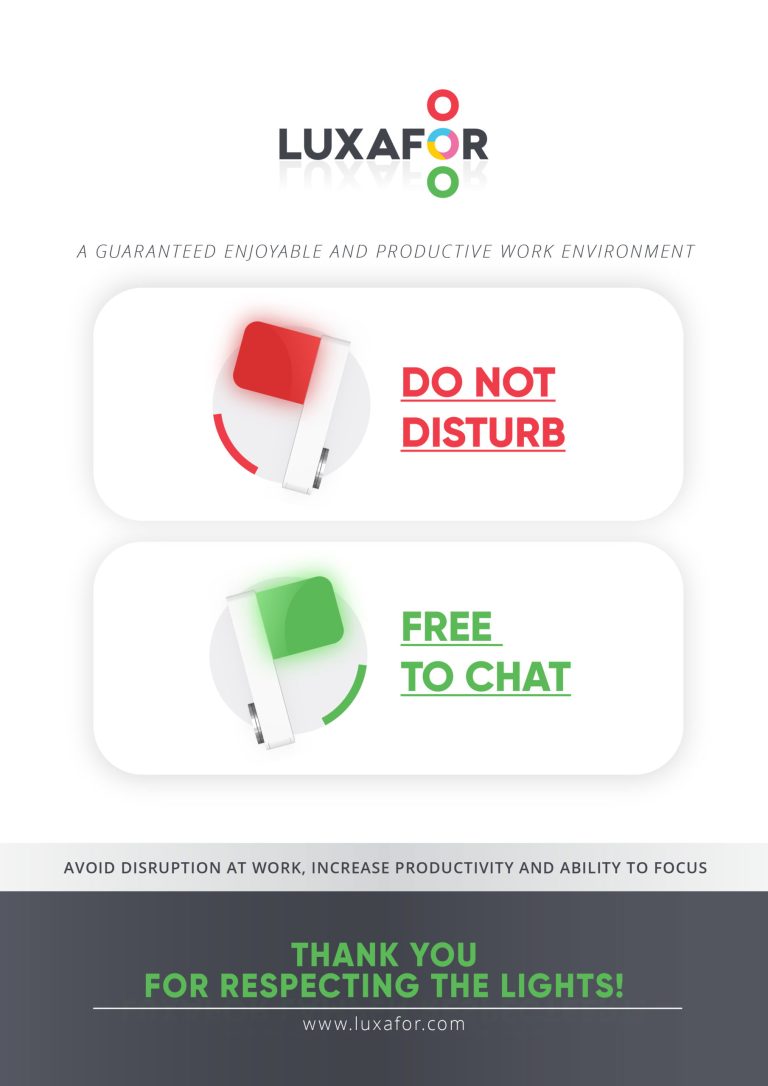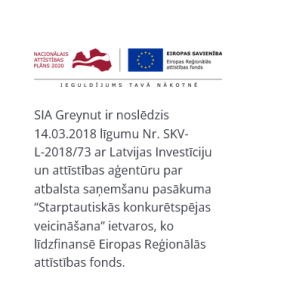Tips on How to make the most out of Luxafor
Luxafor is a productivity gadget that lets you stay focused on your tasks. With the help of built-in LEDs, it uses light to show your colleagues when you’re hard at work and can’t be disturbed, provides alerts about all manner of notifications at the speed of light, helps you effectively plan your day with features like the Pomodoro Timer, and even lets you track the quality of your work with productivity app integrations.
When we sat down to create our first prototypes of Luxafor, we had one goal: to pack as much usefulness as possible into a tiny gadget that could improve the quality of life in offices and workplaces around the world. The Luxafor works best if everyone in your office is using it.
Keep these things in mind when using Luxafor
-
Let your coworkers know what the red and green lights mean. They’ll be more likely to respect your privacy.
- Maintain a good ratio between the red and green lights. Your colleagues are bound to ask you questions from time to time, so don’t hide behind a red light all day.
- Try to keep up a systematic schedule for your red and green light periods. If you turn on the red light for a specific period of time, your coworkers will automatically remember not to bother you then.
We have created a poster which will remind your colleagues about the meaning of the lights. You can print it and attach near your workplace or send out in the email.