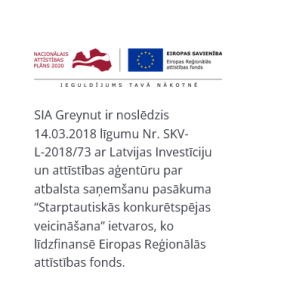How to Make Your Remote Working More Productive
- Updated on: August 28, 2024
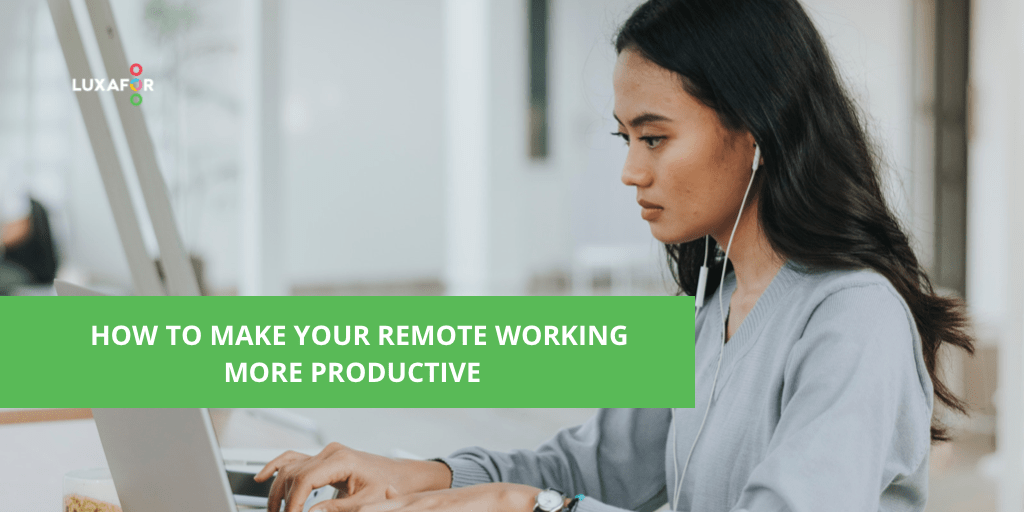
Being productive and delivering your best can be a daunting task when you work from home. To make remote working give out the best results, you need to follow some important steps and implement them in your daily work schedule.
Remote work can increase your productivity because you save time by not having to commute. However, it can also bring with it a new set of challenges. It is often difficult to find a work/life balance. The boundaries between home and work can easily blur, and this can eventually cause burnout. Here are some tips that can help you to optimize your productivity while working remotely.
Tip 1: Optimize your workspace for comfort
- Designate a specific area in your home as your workspace. This helps to create a mental separation between your work and personal life.
- Invest in ergonomic furniture such as a chair that gives your back proper support. An adjustable desk ensures the correct height for your arms and wrists while using the keyboard. An ergonomic keyboard and mouse can also reduce wrist strain.
- Position your desk near a window or use adjustable lighting to avoid glare and eye strain. Natural light can improve your alertness.
- Minimize distractions by using noise-canceling headphones or earplugs if necessary. Turn off notifications on your phone or computer, and inform your family or roommates about your work hours to avoid unnecessary interruptions.
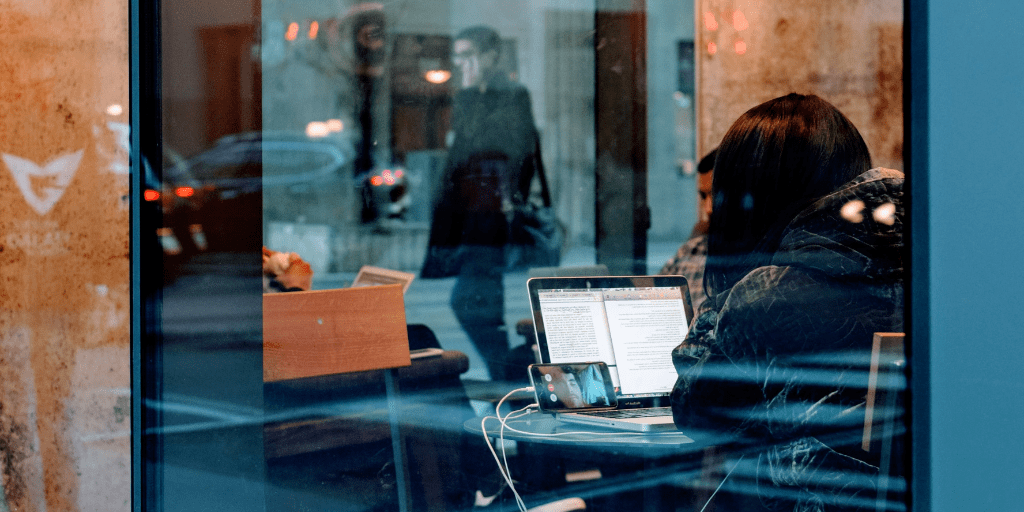
Tip 2: Use technology to your advantage
When working remotely, technology plays a crucial role in enhancing productivity, collaboration, and efficiency.
One way to improve your productivity is by clearing your mail application cache, this will prevent Mail app lagging. The cache is a temporary storage area for data, including images, web pages, and other files you frequently access. This helps to improve application performance. The problem is that over time a cache can accumulate a large amount of data. This causes the mail application to slow down. Clearing the mail application cache will allow you to send and receive emails more efficiently.
Other technology that can enhance productivity includes:
- Communication tools like video conferencing enable virtual meetings, discussions, and presentations available on Zoom, Google Meet, Teams, and Skype.
- Project management software like Trello or Asana allows you to organize tasks, set deadlines, assign responsibilities, and track progress.
- Cloud storage services like Google Drive, Dropbox, or OneDrive allow you to store and share files securely.
- Automation and productivity tools can streamline repetitive tasks, integrate various applications, and boost productivity. When you can automate workflows, you can save time and effort. For example, you can use ClickUp to track your tasks and check your progress.
Tip 3: Create a work schedule
To create a work schedule, you will need to define your work goals so you can prioritize tasks. You must break down large projects into small, more manageable ones. This will help to boost productivity without burnout.
- Identify the times of day when you’re most focused and energized. Schedule the most challenging or important tasks for these times to maximize productivity.
- Create a consistent daily routine to signal the start and end of your workday. This could include activities like setting aside time for exercise and having breakfast in the morning.
- Set specific work hours to establish boundaries and let your team know when you are available for meetings or collaboration.
- Divide the work day into blocks of time you spend on specific types of work. You can allocate one block for focused work, another for emails, and another for meetings. Having a structure like this helps you to maintain your focus.
Tip 4: Use a time management system
Task and time management apps such as Todoist or Toggl can help you to track time and organize your work. You can set priorities, allocate time more efficiently and ensure better productivity.
The Pomodoro technique is a popular time management technique. It involves strategies like working for about 25 minutes and then taking a five-minute break. This can help to increase productivity and prevent burnout. You can use Luxafor Pomodoro Timer to create better working habits by splitting your workday into manageable lumps without forgetting to take a longer break.

Tip 5: Communicate effectively
Email, instant messaging platforms like Slack, and video conferencing software like Zoom allow you to stay connected with your team. Communication tools offer chat channels, direct messaging, file sharing, and integration with other tools.
- It helps to give clear guidelines for communication, such as your preferred channels for different types of messages and response time expectations.
- When discussing sensitive matters rather, use video calls instead of text-based communication. Visual cues and real-time interaction facilitate understanding and build rapport with other team members.
- It’s the role of management and leadership to have regular check-ins and meetings with employees. They give you the opportunity to keep colleagues up to date on your progress, ask questions, and address any concerns.
- Remote work requires you to be more proactive and responsive regarding communication. Respond to messages in a timely manner and avoid delays that can cause team members frustration.
- Engaging in non-work related discussions with colleagues can help you feel more connected when working remotely. It also helps to strengthen team bonds which can make it more productive.

Tip 6: Stay organized
Unless you stay organized, you won’t manage your tasks effectively.
- Keep your digital files and folders organized. Use a consistent file naming convention and folder structure to easily locate documents when needed. Regularly declutter your computer’s desktop and organize files into relevant folders.
- Use a digital calendar to schedule your tasks, meetings, and deadlines. Alternatively, consider generating a QR code to share with others to scan and schedule meetings on your calendar. Set reminders to ensure you stay on top of your commitments
- As you complete a task, check it off your list.
- off the list. This gives you a feeling of accomplishment and encourages you to complete more tasks.
Conclusion
Remote work is here to stay. It’s important to find ways to maximize your productivity while working from home. The first step is ensuring your workspace is comfortable and promotes productivity. Make sure you use technology to optimize your work processes and make them more efficient. Create a work schedule according to goals to prioritize tasks and manage your time effectively. Communicating effectively is more important than ever when working remotely. You need to be proactive about it. It is also imperative to stay organized to maximize your productivity.
LUXAFOR HELPS PEOPLE TO ACHIEVE THEIR GREATEST PRODUCTIVITY LEVELS WITH A WIDE VARIETY OF OFFICE PRODUCTS. LET’S BE PRODUCTIVE TOGETHER!